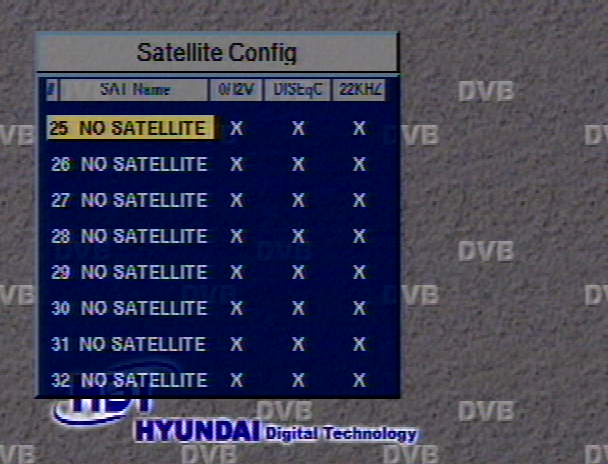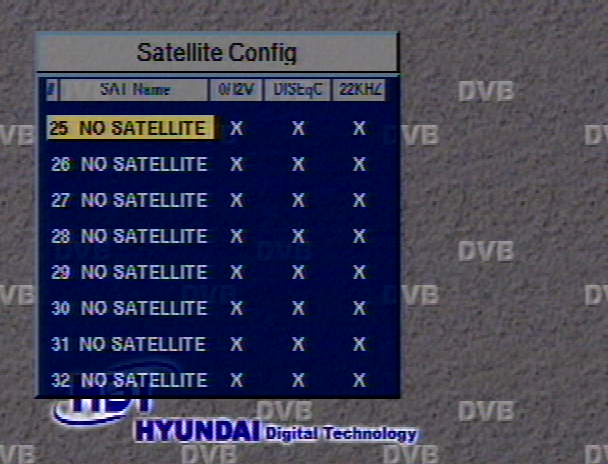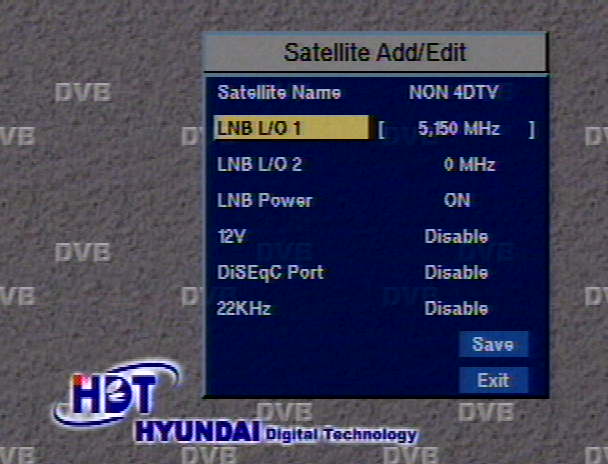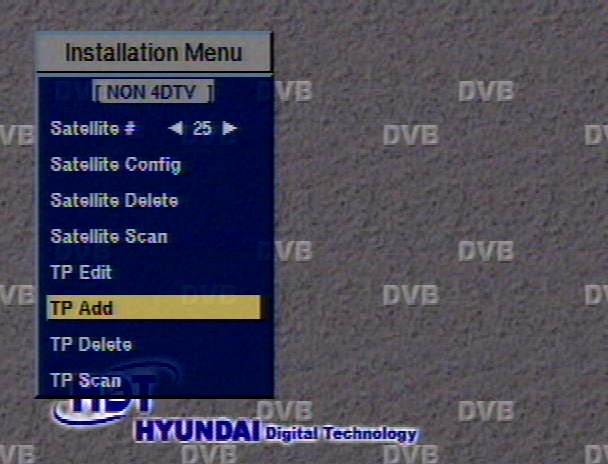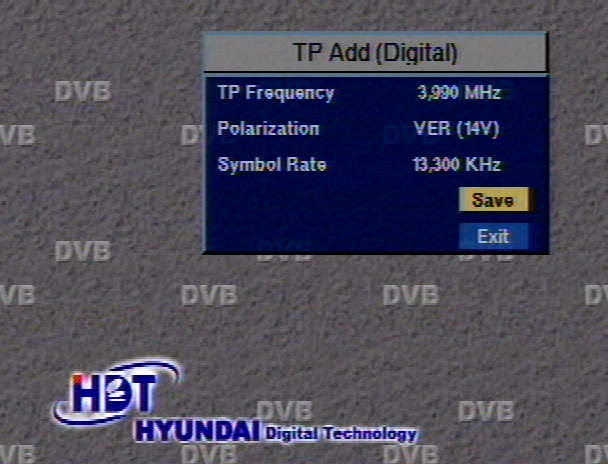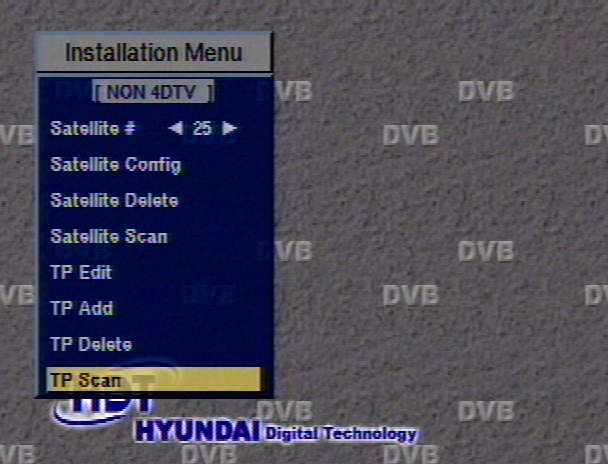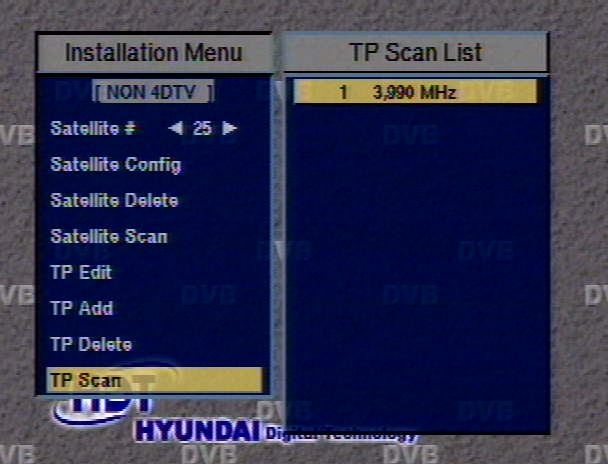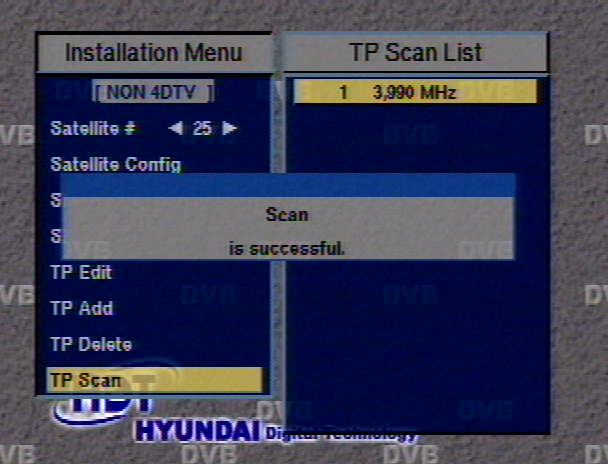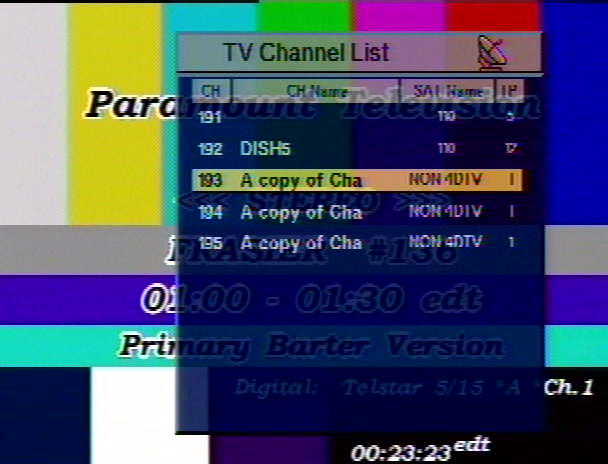Getting
upn with the Pansat 200A
Well, since I don't
have a 300, but only a 200 I will go over those steps, actual milage may vary:
1)Tune your Bigdish to T5/15
2)on the Pansat, Press Menu
3)choose INSTALLATION
(the password is 0000, at least on mine)
4)Once on the installation menu check for telstar 5 in the unit's memory by
scrolling through the satellite ids.
5)If it is NOT IN Memory choose Satellite
config and add it.
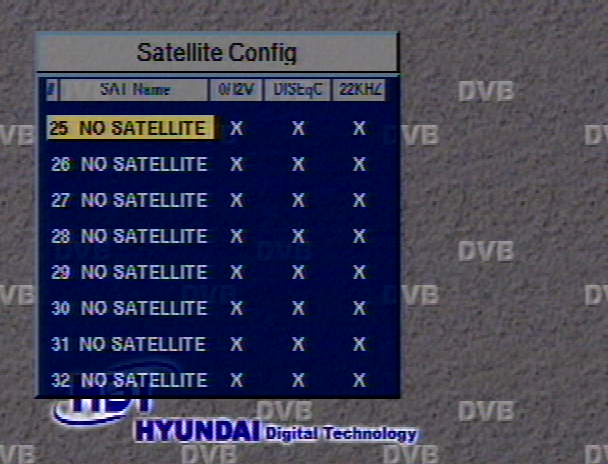
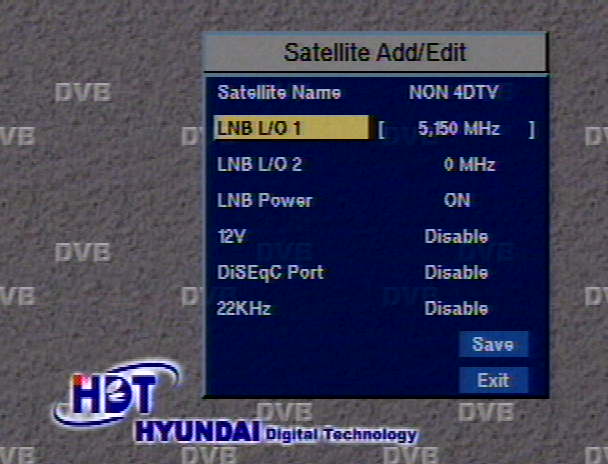
6)Otherwise, select
T5 as the current satellite
7)Choose TP
ADD
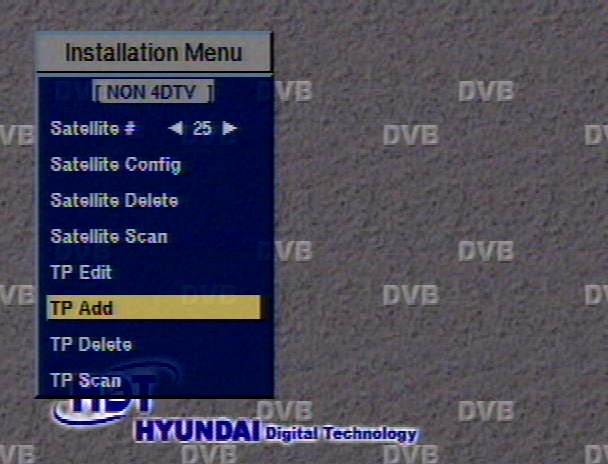
8) Fill out the form as follows:
TP Frequency: 3990 Mhz
Polarization: VER (14V)
Symbol Rate: 13,300 KHz
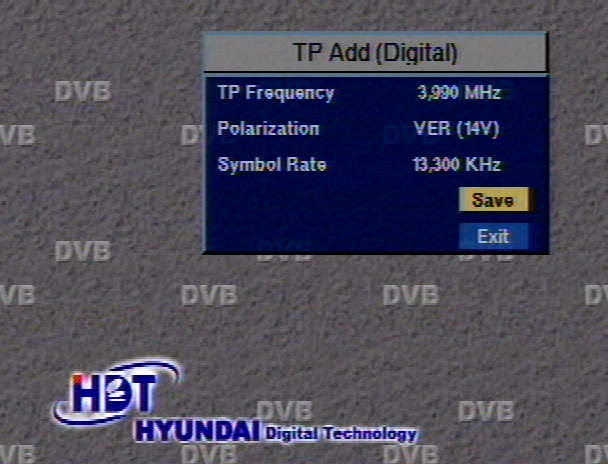
9)Choose
SAVE , Look for
Confirmation TP
IS SAVED
10)PRess EXIT
11)Choose TP
SCan
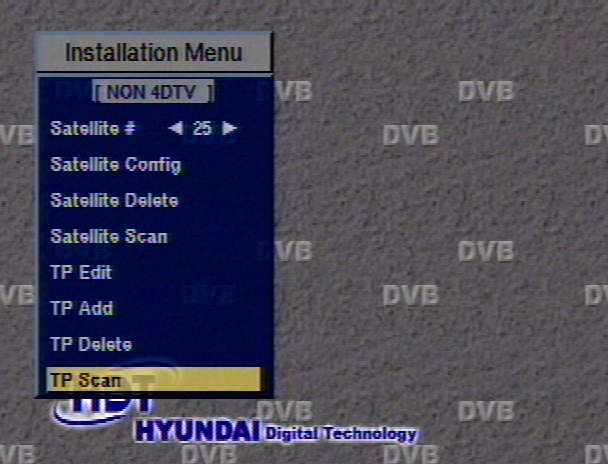
12)Choose 3,990
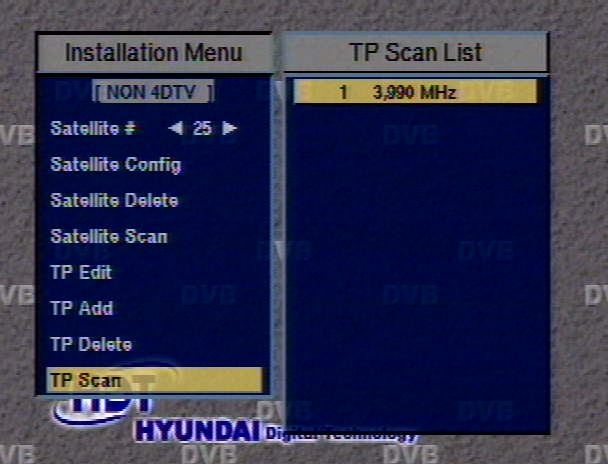
13)Look for confirmation: SCAN
IS Successful
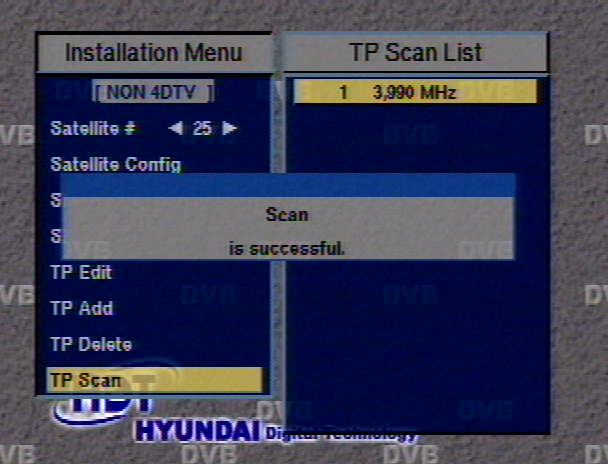
14)Press exit
several times until all menus are cleared
15)Unit will now be showing UPN channel
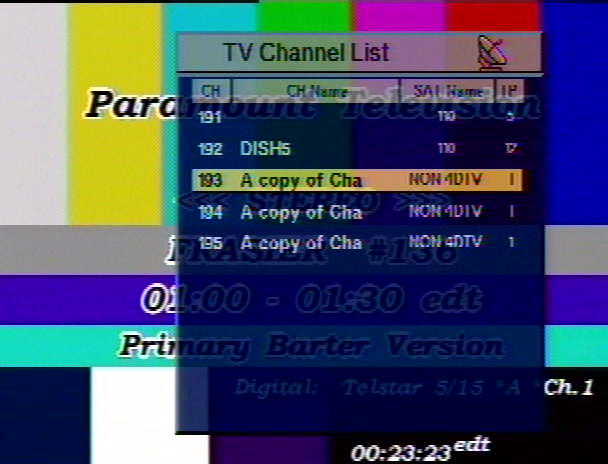
16) Repeat From
Step 1 (Except the part about adding the sat ) for 4,010
Mhz

BACK
index.html