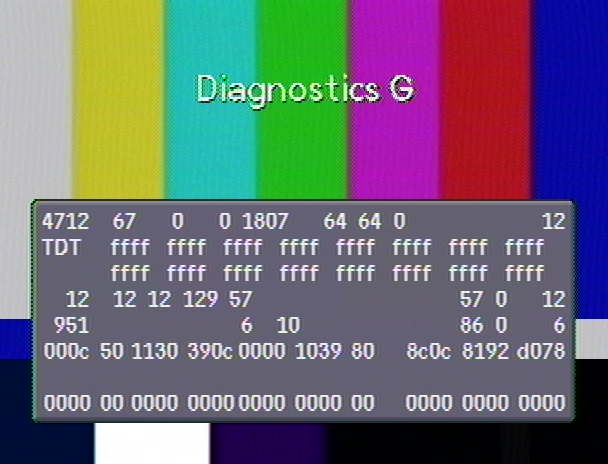
The problems are two fold:
1)The TDT Overflow Problem
the
4DTV has (at least up to version 06D) a limit of 1,920 entries in the
Transponder Data Table. (A.K.A. TDTs).
Consequently, the problem has
arizen that the TDT table is reaching its limit. This problem is known
as "the TDT Overflow Problem"
Check Diagnostics G.
a)
press options
b)
press 6
c)
press 0
d)
press 5
e)
use the right arrow to arrow over to Diagnostics G
The middle of the top line is the TDT count.
If it is 1920, you have reached the limit. For
everything that goes in, something must come out. Too often it drops
something important, like G0.
Signs you are affected by this:
a) Your TDT count is 1920
b)
you cannot download new maps or
satellites.
and / or
c)
satellites disappear (G5, G0, G9, W2, K5)
from the menu.
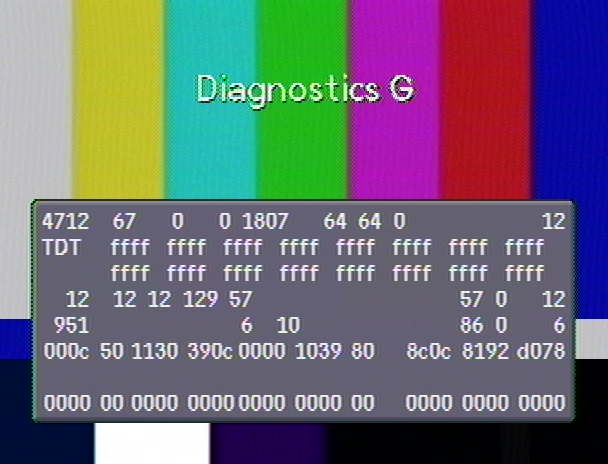
2) The Case of the "Dirty Digits"
The 4DTV can
accept channel maps from any DCII service that broadcasts them.
All officially mapped DCII channels are supposed to broadcast good maps.
This hasn't always been the case. In the past, at times,
HITS, PCTV, TVN and the late Telquest have all goofed up the maps.
The root
problem is that not all maps are synchronized between broadcasters.
This is most pronounced on un-mapped compatible services.
These may change the definition of channel frequencies, or add or remove satellites from the receiver's memory.
There was a case once where some bad maps caused all Showtime channels on Galaxy-9 to be mapped to ESPNNEWS.
To fix your maps, you have 3 choices:
a)
Put the unit on a good
DCII channel, either a root (like G0/9) or a virtual channel (Like G0
300),
for at least 30 minutes to get new maps.
The important thing
is to make sure the green light on the unit's front panel designating DCII
is lit.
b) Do the above activity, but before doing so, Unplug the
4DTV from AC Power and Plug it back in. It only needs to be unplugged long
enough to go into WM UP
before returning to normal operation.
c)
If
you looked at Diagnostics G. , line 1 , and saw 1920 as the number of TDT
entries, you must do a Master Reset,
or wait for G.I. to fix the problem via New Firmware (yeah right)
|
| ||
| Powered by WebTV | ||
|
| ||